Static site data is found on screen #6 (Fig. 1-1) and screen #2 (Fig. 1-2). Screen #6 displays the SID (underlined in green), Base_ID (underlined in blue) and the NID (underlined in red). NID and SID are global to a site. The Base_ID has a corresponding PN Offset (found on screen #2) and is unique to each sector. The PN offset is on screen #2 (underlined in blue). Done properly you should jot down that sector X has a Base_ID of 00553 and a corresponding PN offset of 282. This will change for sector Y and Z of that site respectively.
It may be helpful to consult this table of CDMA Carrier Network Configurations for an idea of some typical parameter characteristics.
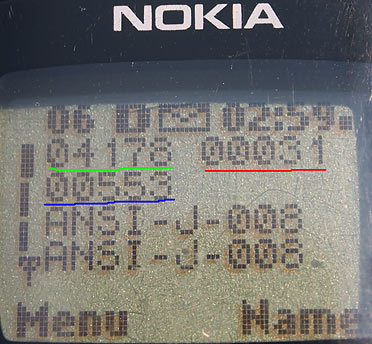 |
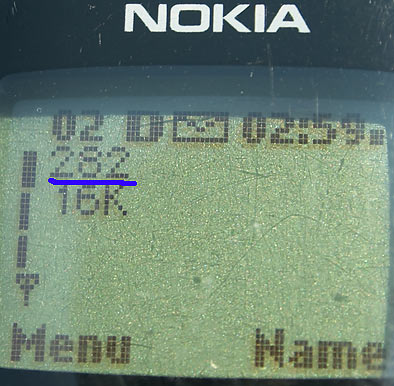 |
| Fig. 1-1 | Fig. 1-2 |
[Back to the top]
All static parameters are contained on screen #11 (Fig. 2-1) and are generally self explanitory. Elements of interest include the LAC (Location Area Code) underlined in yellow, the CCNC combo underlined in red and the CID which has been underlined in blue. You should normally drop the last digit of the CID for US providers (show by the vertical blue line after the 5). I would recomend you record the unique part of the CID and its corresponding LAC and maybe the CCNC. LACs can be renumbered but only VoiceStream/T-Mobile USA do this on a large scale basis with any frequency. Some carriers will subdivided existing LACs (Triton PCS). Generally, only a handful of sites will change LACs as an operator goes about optimizing their network.
Screen #1 (Fig. 2-2) shows the signal strength in -dB (circled in red) and the control channel of the sector your one. I would not recomend recording control channels as these are changed when a cell's LAC is changed.
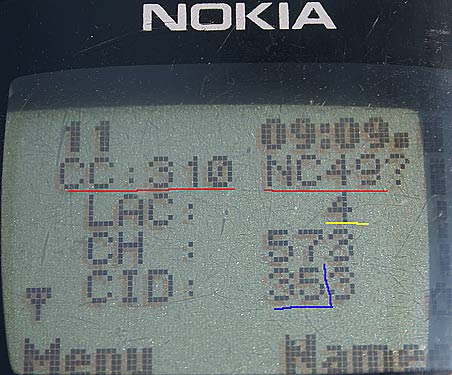 |
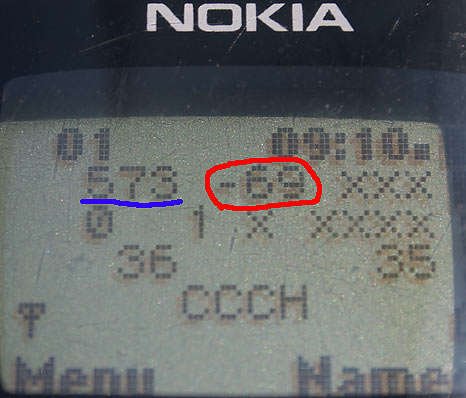 |
| Fig. 2-1 | Fig. 2-2 |
[Back to the top]
Screen #1 (Fig. 3-1) and screen #2 (Fig. 3-2) are generally the only screens of interest. Most of the time you will only be concerned with screen #1 which displays the signal strength (RSSI) in -dB (underlined in blue), the DVCC (underlined in green) and the sector control channel (underlined in red). Screen #2 displays the SID (underlined in red). On screen #1 you only want to jot down the DVCC (a semi-unique number between 0 and 255 used to id a site within a certain area).
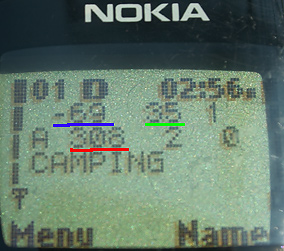 |
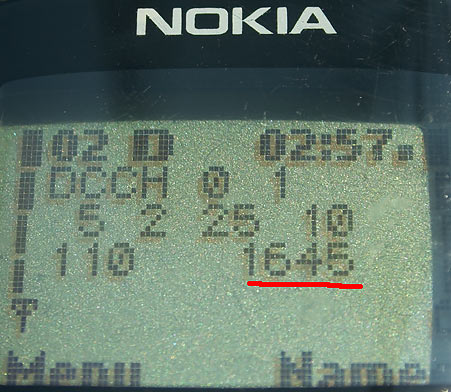 |
| Fig. 3-1 | Fig. 3-2 |
[Back to the top]
| Fig. 4-1 |
[Back to the top]